How do I get Scratchie on my project?
Getting Scratchie on your site can take less than a day. Here are the steps required:
.avif)
1. Register as a Builder with Scratchie
You will need to have your primary contact details, address and ABN. Here is a link to the signup form.
.avif)
2. Register your project on Scratchie
Once you're signed up, you will need the project address, project number of your project, and assign an administrator who can enter such details as the subcontractors and Award Givers.
.avif)
3. Fund the Scratchie wallet
The Scratchie wallet can be funded 100% by subcontractor contributions, 100% the builder or a blend of both.
Typically, the builder will need to fund the first two months of awards to get things going. This can be as little as $2,500 per month in funding.
On projects greater than $50 million, the Scratchie wallet size is usually $5-10K per month.
.avif)
4. Train the Award Givers
This can be done in person, where Scratchie comes out to your site for a half-hour session, or virtual, where we set up a Zoom meeting (or Teams, or Google Meet).
Micro-lessons of one-minute each are also available on the app.
.avif)
5. Download the App
Scratchie posters around the project will have a QR code that makes downloading the app a piece of cake. Once workers download the app and type in the builder code, they will choose from a list the subcontractor they work for.
.avif)
Start awarding!
Now everyone has the app, your Award Givers can start awarding. Soon, Award Givers learn the power of positive incentives, that will not only save them time in their work week, it will also create a great vibe on site through positive conversations.
Next steps
Email us at hello@scratchie.com (or call Garry on 0414 228 820) and we can arrange a demo meeting where we will talk through the above steps and answer any questions you might have.





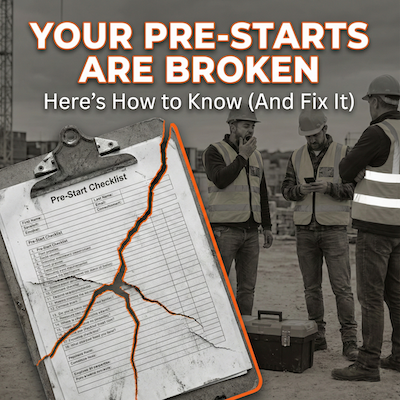




.svg)
